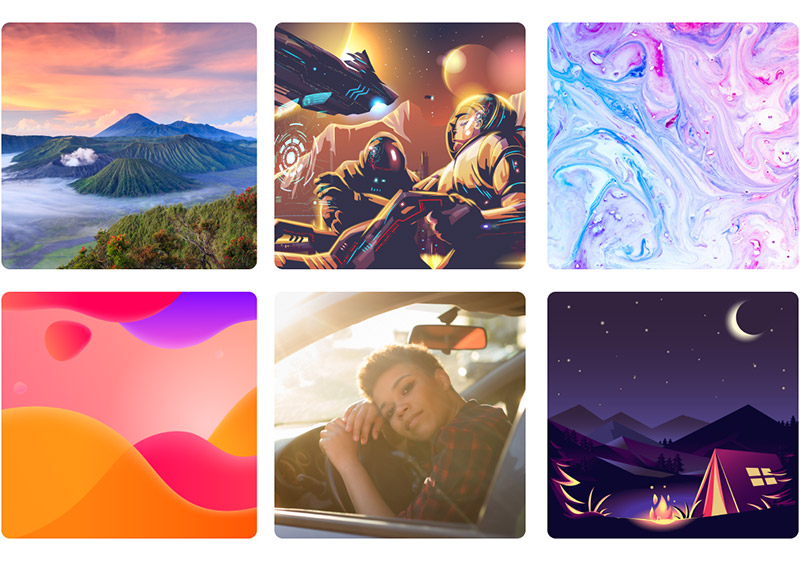Want to know what size photo you should use in your design? Or maybe, what the standard photo sizes are for prints? You’ve come to the right place.
We’ll explain all of the important details related to image and photo sizes (for digital photos and prints) that you need to know.
What Is Aspect Ratio?
Before we dive into the subject of photo sizes, let’s first cover the basics of aspect ratio. An image or photo’s aspect ratio compares its width to its height in the form of a ratio.
Aspect ratios use the lowest common denominator. For example, if a photo is 6000 pixels wide and 4000 pixels high, its aspect ratio is 3:2. (In this case, 6000 and 4000 can both be divided by 2000). And don’t worry, you can use an aspect ratio calculator if you don’t want to do the math.
Although the previous example used a digital photo, aspect ratios can also be relevant for printed photos. A print that is 36 inches wide and 24 inches high has a 3:2 aspect ratio.
Aspect ratios do not include units like pixels or inches because the aspect ratio is simply measuring the relationship between the width and the height. The image can be resized and maintain the same aspect ratio. For example, that 36×24 printed photo could also be printed at 6 inches by 4 inches and it would maintain the same 3:2 aspect ratio.
Changing the Aspect Ratio and Clipping
When you resize an image in Photoshop or another photo editor, the aspect ratio will remain the same by default. You’ll change the width and it will automatically adjust the height (or vice versa) in order to maintain the same aspect ratio.
Get millions of stock images and videos at the best price
Unlimited access. No attribution required. Starts at just $9/month.
If a photo’s width is changed but the height is not changed, the aspect ratio will be altered. This would be the case if you’re cropping the sides of a photo without also cropping the top and bottom accordingly.
Digital photos will be captured by your camera at a specific aspect ratio and with a set number of pixels for height and width (these settings may be adjustable, depending on the camera). If you’re printing a photo at an aspect ratio that differs from how it was captured by the camera, some cropping will occur. This means either the edges on the top and bottom or the edges on the sides will be cropped.
Let’s take a look at a real-world example. The photo below by Niya Ka has an aspect ratio of 4:3. If it is printed at 10 inches by 8 inches (an aspect ratio of 5:4), the left and right edges will be clipped off, as represented by the white lines in the photo below.

If the photo is printed at 6 inches by 4 inches (an aspect ratio of 3:2), the top and bottom will be clipped, as represented by the orange lines in the photo below.
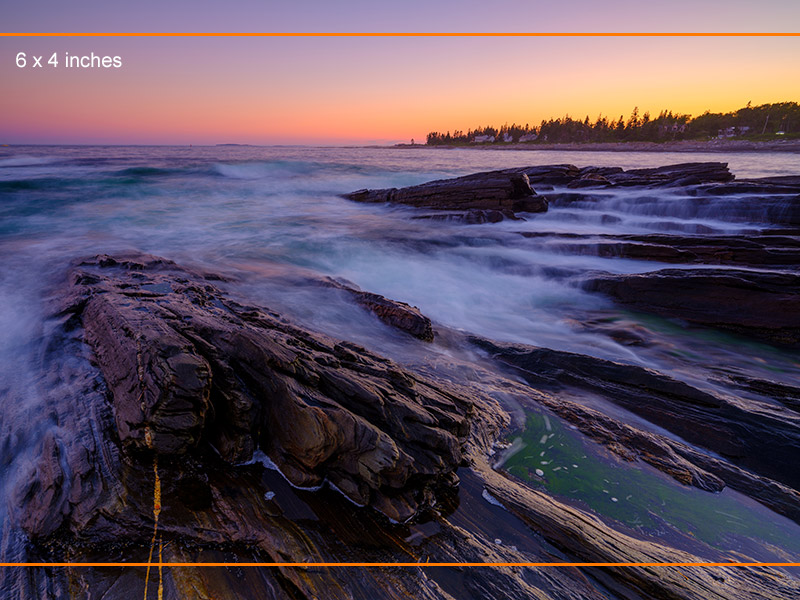
Common Aspect Ratios for Digital Photos
While digital photos and images can use any aspect ratio, there are a few that are more common than others. Below, you’ll find a description of each common aspect ratio, and this photo by mail35515 may help for visualizing the differences.
3:2 Aspect Ratio

Many cameras capture photos at a 3:2 aspect ratio (the photo above is 3:2), so it’s easily one of the most common for both digital photos and prints. If a photo is printed at 6 inches by 4 inches, the aspect ratio is not altered, so no clipping or cropping will be needed.
4:3 Aspect Ratio

This is another aspect ratio that is commonly used by cameras, including many smartphone cameras. It was also a common aspect ratio for older TVs and computer monitors before widescreen models became the norm. These images are slightly more boxy than 3:2 images. The white lines on the photo above represent the 4:3 aspect ratio.
16:9 Aspect Ratio

This is the standard aspect ratio for most widescreen TVs and computer monitors. It’s wider and more elongated than either of the aspect ratios commonly used by cameras. It is represented by the white lines in the photo above.
1:1 Aspect Ratio
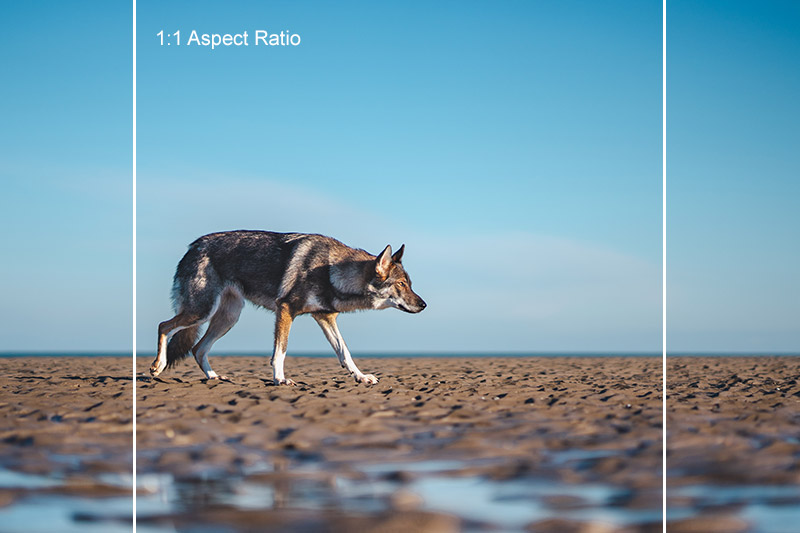
Square images with a 1:1 ratio will have a width and height that match. The 1:1 aspect ratio can be used for prints and it’s also popular on social networks, including profile photos used by many sites. Instagram also contributed to the popularity of the 1:1 aspect ratio. The 1:1 aspect ratio is represented by the white lines in the photo above.
Pro Tip: When you’re photographing a subject, be sure to capture it in both landscape (horizontal) and portrait (vertical) orientation whenever possible. That way your photos will be usable in any situation without issues related to awkward cropping.
Common Photo Sizes for Prints
If you’re going to be printing your photos, there are many different sizes that you can choose from. Some common sizes are shown in the table below.
| Photo Size (inches) | Aspect Ratio | Use |
| 2.5 x 3.5 | 5:7 | wallet |
| 4 x 6 | 2:3 | photo album |
| 5 x 7 | 5:7 | photo album |
| 8 x 10 | 4:5 | wall display |
| 11 x 14 | 11:14 | wall display |
| 16 x 20 | 4:5 | large wall display |
| 20 x 24 | 5:6 | large wall display |
| 20 x 30 | 2:3 | large wall display |
| 24 x 36 | 2:3 | large wall display |
The aspect ratios in the table above will be flipped if the photo is being printed in landscape orientation as opposed to portrait orientation (horizontal vs. vertical).
Different print sizes may use different aspect ratios, and you’ll want to consider this when you’re deciding the appropriate size to print your photo.
Keep in mind that if the photo is uploaded in one aspect ratio and printed in another aspect ratio, some clipping or cropping will occur. A person’s head that is near the top of the photo could be cut off if the aspect ratio of the print requires some clipping. Depending on where you’re printing your photos, you may be able to preview the image in the aspect ratio of a print before placing the order, although this won’t always be the case.
To avoid any unexpected surprises, you can use Photoshop or another photo editor to manually crop images to the same aspect ratio that you’ll be printing. That way, you’ll be in control of the cropping or clipping and you’ll know how the photo will look when it’s printed. This becomes increasingly important when you’re ordering larger prints.
Related: How to Prepare a Digital Art File for Print
Conclusion
By understanding the common photo sizes, common aspect ratios, and how to adjust or resize your photos, you’ll be to create high-quality, sharp images, regardless of whether you’re designing for the screen or printing a photo.
Lead image by bogdanhoda.